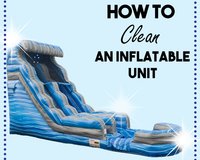Part 3 of our blog series on improving your website is here; this time we’re turning our focus towards design! It can be difficult to navigate the fine line between having a fun website that draws people in and using professionalism, especially in the party rental business, but that’s where we can help! These 10 simple tips can bring the look of your website up a notch and show your clients that you’re a reputable business that also knows how to have fun.
1. Readability is a Top Priority
Your website could have lots of bells and whistles to draw people in, but if your message isn’t clear or the text is difficult to read, the information on your site is pointless. There are a couple of ways to ensure that your text is not only legible, but is easy on readers' eyes as well.
Serif vs Sans Serif
A serif is the little mark or stroke on letters in certain fonts. “Sans serif” applies to fonts without this little stroke. See below:

Using sans serif fonts makes reading through internet pages easier and they’re the preferred typeface for most big-name websites. Also, try to stay away from using a wide variety of fonts; 2-3 for your whole site should do the trick!
Contrast is Crucial
We’ve all seen those sites with a light green text on top of a yellow background (just thinking about it is making my eyes hurt), and while these colors are fun, they’re not all that practical when placed together. Using a stark contrast with a dark text on top of a light background can make a world of difference for your readers’ eyes and improve your website’s overall look.
Another key factor in choosing fonts is to remember that different internet browsers and operating systems can display fonts differently and there are standard, web safe fonts that you can stick with to ensure a consistent look among all devices. Some of these fonts are:
Arial
Comic Sans
Courier/ Courier New
Georgia
Helvetica
Impact
Times/ Times New Roman
Trebuchet
Verdana
2. Minimalism Is In
Branching off of readability, having a minimalistic website can improve legibility, make your site look more professional, and allow you to steer your audience’s attention to where you need it to go. A user on your site is more likely to see a message if it’s not surrounded by clutter.
3. Pay Attention to the Visual Hierarchy
The concept of a visual hierarchy is that there are certain elements of a design that stick out more than others and this affects the way people look at a design. This applies to the way people scan a page, the order in which they read a design, and their preferences for what they want to look at. For example, people read bigger things first. It’s the way our brains work and we’re more drawn to large, bold text than smaller text.
Knowing this, think about what is most important for your audience to know and where they should begin their visual journey on your site. Visual hierarchy also applies to the use of color, textures, and more. Do some additional research on visual hierarchy and learn how you can improve your website’s design using this tool.
4. White Space Can Be Your Friend!
When designing a website, it can be easy to neglect white space for fear that it is boring or unattractive. However, properly utilizing white space can add to the minimalistic feel of your website, improve readability, and help you direct your audience’s attention to where it needs to go. If you couldn’t already tell, we at EZ Inflatables love white space! We use it as an easy on the eyes backdrop for our products and it allows us to showcase what we find most important for our audience.
5. Use People, but Avoid Stock Images
People love people plain and simple, but they don’t like seeing people who look staged, posed, or generic. Images are important and especially if they showcase a person using your product or enjoying themselves, but users will completely ignore the image if it’s an unappealing stock image.
Check out this image from a study by NN Group:

It shows the activity of users’ eyes when looking at a particular webpage. They found that website users will simply tune out filler photos and will look at pictures of interesting people. So rule of thumb: use people, but use interesting pictures that feature real people!
6. Keep Things Mobile Friendly
It goes without needing to be said, but we’re saying it anyway! People visit websites on their phone more often than their desktop computer, so make sure your site looks good on mobile devices! This means paying close attention to text spacing, font size, image alignment, colors, and so much more. A lot of web builders give you the option to directly edit your mobile site or update it automatically; whether it’s direct or automatic, make sure to check on it and ensure that it looks and performs how it needs to.
7. Make Your Calls to Action Stand Out
Calls to action are essential for bringing your audience to an end goal. That could be signing up for your newsletter, making an order, or calling in so you can make a sale over the phone. Whatever your goal is, make the actions they need to take obvious and easy to access. You can do this by placing them on your homepage, making them large and colorful, and paying attention to the visual hierarchy of your site so you can figure out where to place them.

This doesn't lead anywhere but it stands out doesn't it ;)
8. Keep Your Audience Focused on the Goal
Similar to making your calls to action stand out, remember that your website’s audience is on a journey and can easily stray. Think twice about where you’re providing links to outside websites or your social media. Put all your social media links at the bottom of a page so your audience can stay focused and consider if there is any real benefit to linking to a third party. Create an easy to follow journey for your audience and they will follow it!
9. Answer Your Audience’s Most Important Questions
Put yourself in the shoes of a user visiting your site for the first time. What will they want/need to know? Use these questions to help guide your decision on what information should be brought to your audience’s immediate attention.
10. Let Your Website’s Design Speak for Your Company
It’s important to have a functioning and organized site, but don’t let the little details let you lose sight of your company’s message. You want your online presence to not only be informative and help you make a sale, but you also want your audience to know the company they are purchasing from. Adding personal touches like pictures of you and your employees or your products out in the field creates an image of who your business is and gives your audience a more intimate experience on your site.
Remember, have fun with your design and make something beautiful that you can be proud of. Your website is a tool that showcases your brand, make sure it’s representative of what your company stands for.